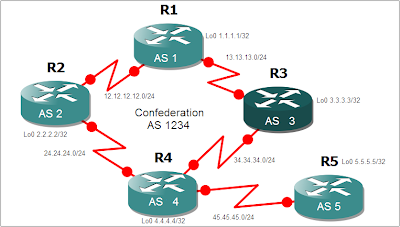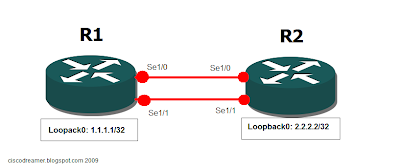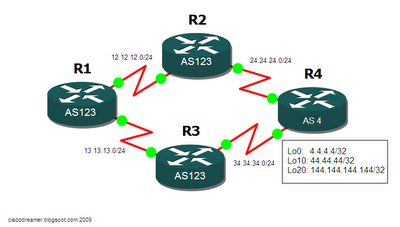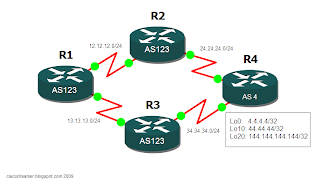Disaster Recovery in Router s
This information is here primarily for my reference at customer sites; for some odd reason, I seem to be recovering IOS images through ROMMON quite a bit lately. These are the minimum fields to get this going through TFTP rather than XModem. Hopefully you find this beneficial as well! rommon 1 > IP_ADDRESS=192.168.1.100 rommon 2 > IP_SUBNET_MASK=255.255.255.0 rommon 3 > DEFAULT_GATEWAY=192.168.1.1 rommon 4 > TFTP_SERVER=192.168.1.50 rommon 5 > TFTP_FILE=c2600-adventerprisek9-mz.124-5a.bin rommon 6 > tftpdnld (this command kicks off the tftp download)