ROUTER CONFIGURATION PARTITIONING
If you have to troubleshoot routers with long configurations, you're probably as fed up with the slow response of the show running-config command as I am. Unfortunately, there's not much you can do; the running configuration is reverse-engineered from various memory variables every time you ask for it and that process simply takes time if you've configured many parameters.
IOS release 12.2(33)SRB has introduced a fantastic feature: router configuration partitioning. The early seeds of this idea are already present in mainstream IOS releases. For example, you can display the configuration of a single interface, all class-maps or all policy-maps. The configuration partitioning gives you the ability to display access-lists, route-maps, static routes, router configurations ...
IOS release 12.2(33)SRB has introduced a fantastic feature: router configuration partitioning. The early seeds of this idea are already present in mainstream IOS releases. For example, you can display the configuration of a single interface, all class-maps or all policy-maps. The configuration partitioning gives you the ability to display access-lists, route-maps, static routes, router configurations ...
PE-A#show running-config partition ? access-list All access-list configurations class-map All class-map configurations common All remaining unregistered configurations global-cdp All global cdp configurations interface Each Interface specific Configurations ip-as-path All IP as-path configurations ip-community All IP community list configurations ip-domain-list All ip domain list configurations ip-prefix-list All ip prefix-list configurations ip-static-routes All IP static configurations line All line mode configurations policy-map All policy-map configurations route-map All route-map configurations router All routing configurations snmp All SNMP configurations tacacs All TACACS configurationsFor example, if you want to display just the configuration of the OSPF process, you'd ask for show running partition router ospf 1:
PE-A#show running partition router ospf 1 Building configuration... Current configuration : 164 bytes ! Configuration of Partition - router ospf 1 ! ! router ospf 1 log-adjacency-changes passive-interface Serial1/1 network 0.0.0.0 255.255.255.255 area 0 ! ! end
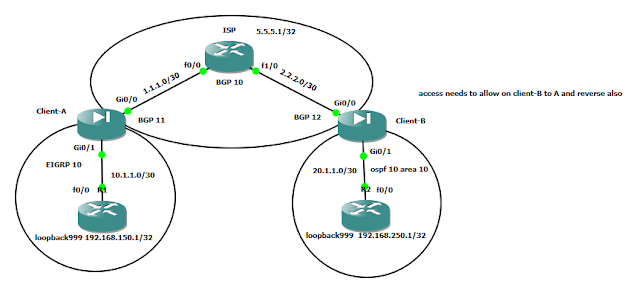
Comments
Post a Comment