REVERSE TELNET ON AUX PORT
Requirement :
Need to configure reverse telnet via AUX port. Connect one router's aux port to another device's console port, and telnet to the router.Use reverse telnet to connect to the other device's console via your aux port
Setup :
Here's how to set it up.
1. Connect your router's aux port to another device's console port using a Cisco flat crossover cable.
2. Telnet to your router, enable, and set the aux port up as follows:
R1#conf t
R1(config)# line aux 0
R1(config-line)# modem InOut
R1(config-line)# transport preferred all
R1(config-line)# transport input all
R1(config-line)# transport output all
R1(config-line)# end
3. Make sure you have an address on your lo0 interface, and the interface is up.
R1#conf t
R1(config)#int lo0
R1(config-if)#ip add 127.0.0.1 255.255.255.0
Execution :
1) Come back in enable mode, find out the line number of your AUX port with “show line”. It will look something like this. On this router it is line 1. It's different from router to router.
R1#show line
Tty Type Tx/Rx A Modem
0 CTY - -
* 1 AUX 9600/9600 - inout
* 2 VTY - -
3 VTY - -
4 VTY - -
5 VTY - -
6 VTY - -
2) Add 2000 to the line number, and telnet to your lo0 address i.e 127.0.0.1 , port 2001.
3) Just connect the router's aux port to the target device.
4) From the command line on the router, type “telnet 127.0.0.1 2001. This gives you a console connection to the target device.
5) To end the connection, type
Shift+ctrl+6+x, then type “clear line x” OR Shift+ctrl+6+x then type “dc”
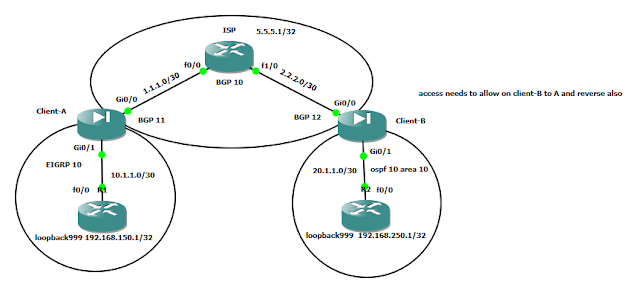

Comments
Post a Comment