How to Configure DHCP on a Cisco Router or Cisco Switch?
1. Configure an IP address on the router’s Ethernet port, and bring
up the interface.
Router(config)# interface ethernet0/0
Router(config-if)#ip address 1.1.1.1 255.0.0.0
Router(config-if)# no shutdown
Router(config-if)#ip address 1.1.1.1 255.0.0.0
Router(config-if)# no shutdown
2. Create a DHCP IP address pool for the IP addresses you want to
use.
Router(config)# ip dhcp pool mypool
3. Specify the network and subnet for the addresses you want to use
from the pool.
Router(dhcp-config)# network 1.1.1.0 /8
4. Specify the DNS domain name for the clients.
Router(dhcp-config)#domain-name mydomain.com
5. Specify the primary and secondary DNS servers.
Router(dhcp-config)#dns-server 1.1.1.10 1.1.1.11
6. Specify the default router (i.e., default gateway).
Router(dhcp-config)#default-router 1.1.1.1
7. Specify the lease duration for the addresses you’re using from
the pool.
Router(dhcp-config)#lease 7
8. Exit Pool Configuration Mode.
Router(dhcp-config)#exit
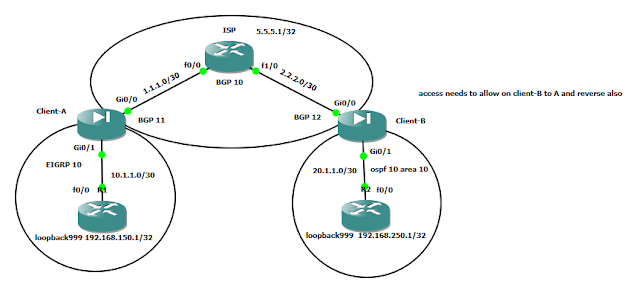

Comments
Post a Comment