This document descripts how to perform a password recovery on the following switches:
- Cisco Catalyst 1700
- Cisco Catalyst 1900
- Cisco Catalyst 2100
- Cisco Catalyst 2800
- Cisco Catalyst 2820
Step-by-Step Procedure
Check the boot firmware version number from the Systems Engineering menu. If the firmware is 1.10 or later, the continue through this document. For older firmwares, please contact Cisco to recover the password.
Clearing the Password
- Power-cycle the switch. After POST completes, the following prompt displays:
Do you wish to clear the passwords? [Y]es or [N]o:
Note: You have ten seconds to respond. If you don't respond within that time, the Management Console Logon screen displays. You cannot change this waiting period.
- Enter [Y]es to delete the existing password from nonvolatile RAM (NVRAM). Note: If you type [N]o, the existing password remains valid.
- Assign a password from the switch management interfaces (management console or command line interface (CLI)).
Viewing the Password
For firmware versions between 1.10 and 3.02, you can view the password you are trying to recover (instead of clearing it as described in the previous section).
- Access the diagnostic console.
- Press and hold the Mode button.
- Power-cycle the switch.
- Release the Mode button one or two seconds after the LED above port 1x goes off. You will see the following logon screen:
-------------------------------------------------
Cisco Systems Diagnostic Console
Copyright(c) Cisco Systems, Inc. 1999
All rights reserved.
Ethernet Address: 00-E0-1E-7E-B4-40
-------------------------------------------------
- Press Enter to continue.
- Press Enter and select the [S] option on the Diagnostic Console - Systems Engineering Menu, and then select the [V] option on the Diagnostic Console - System Debug Interface Menu to display the management console password.
- If you want to change the password, select the [M] option on the Console Settings Menu.
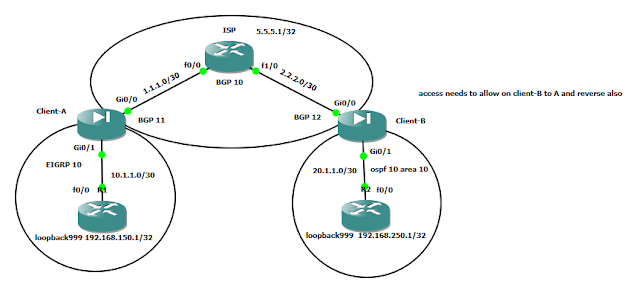

Comments
Post a Comment